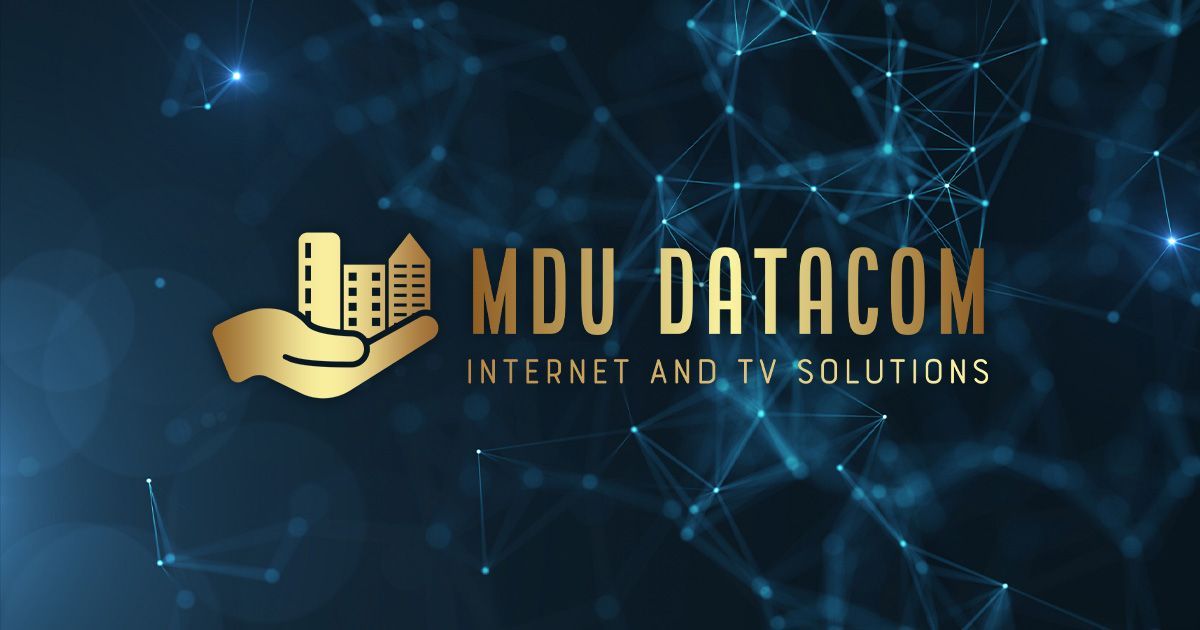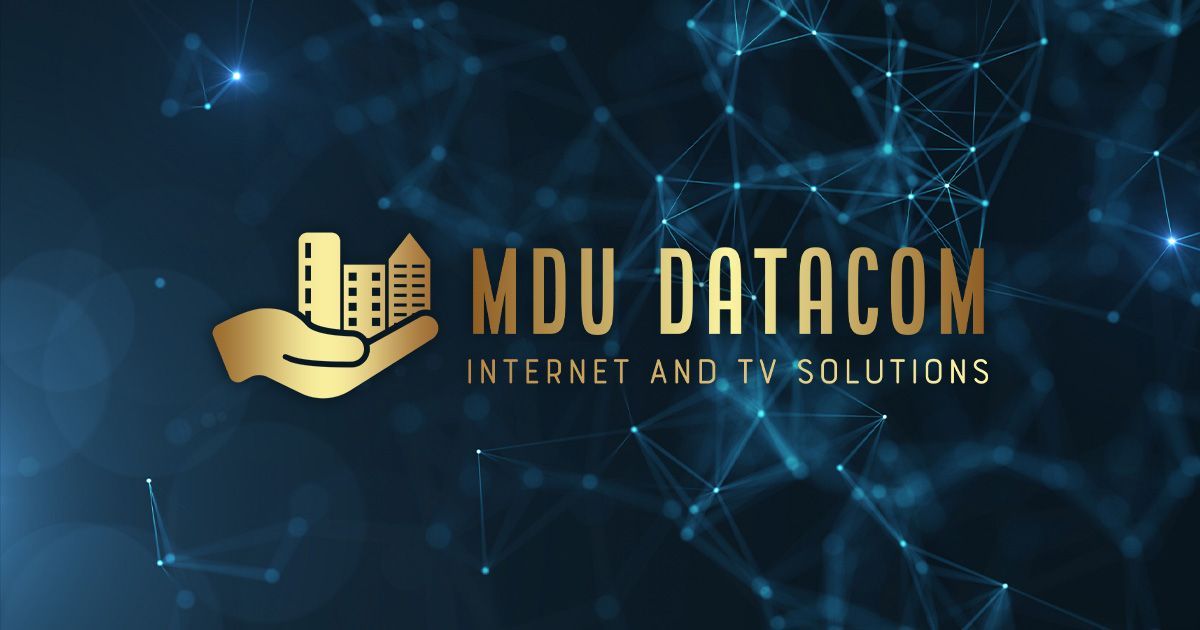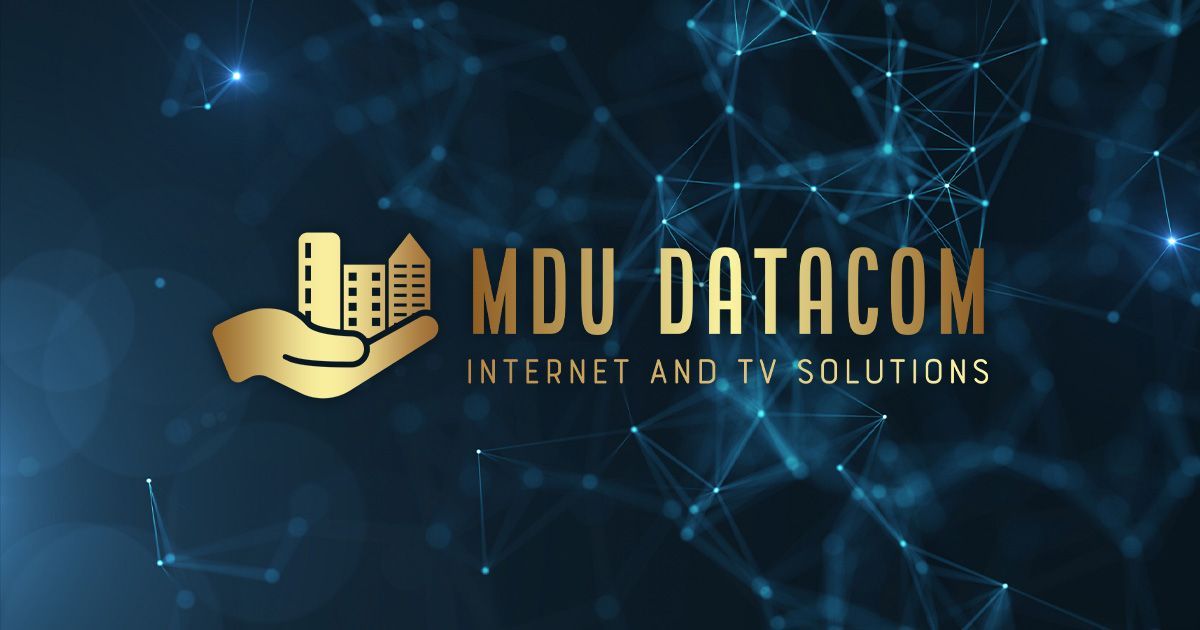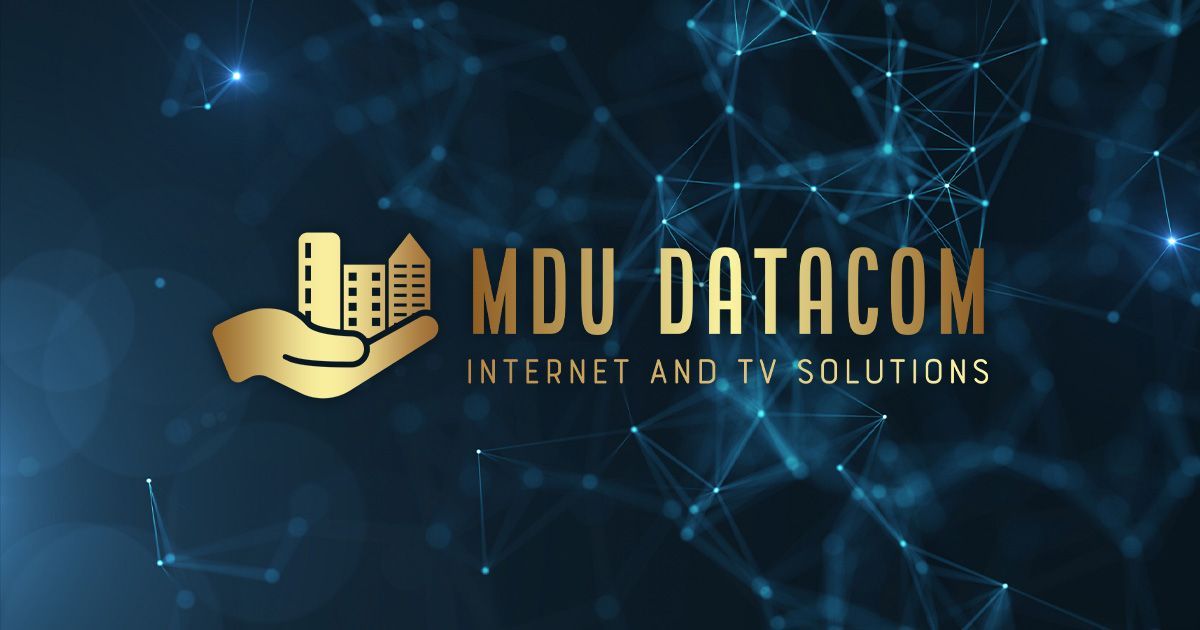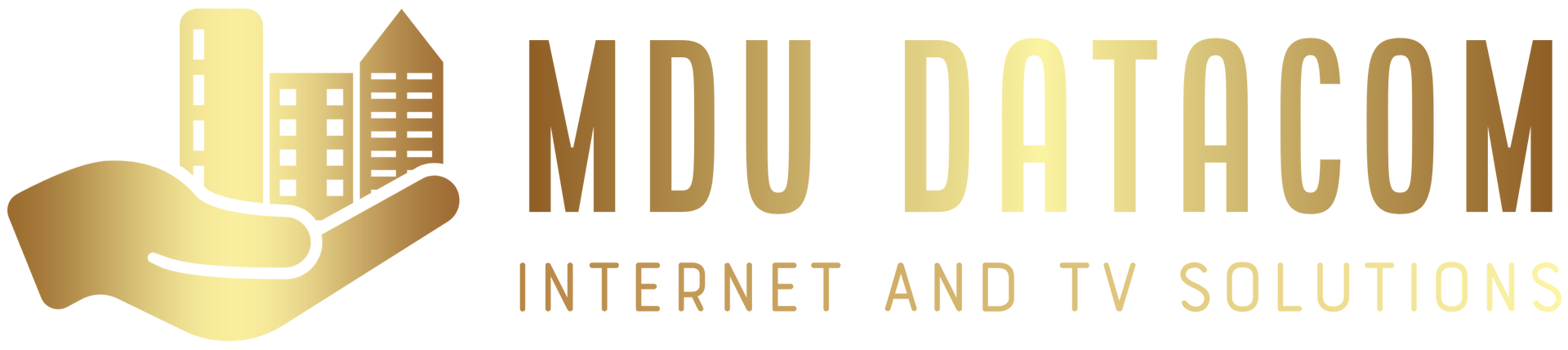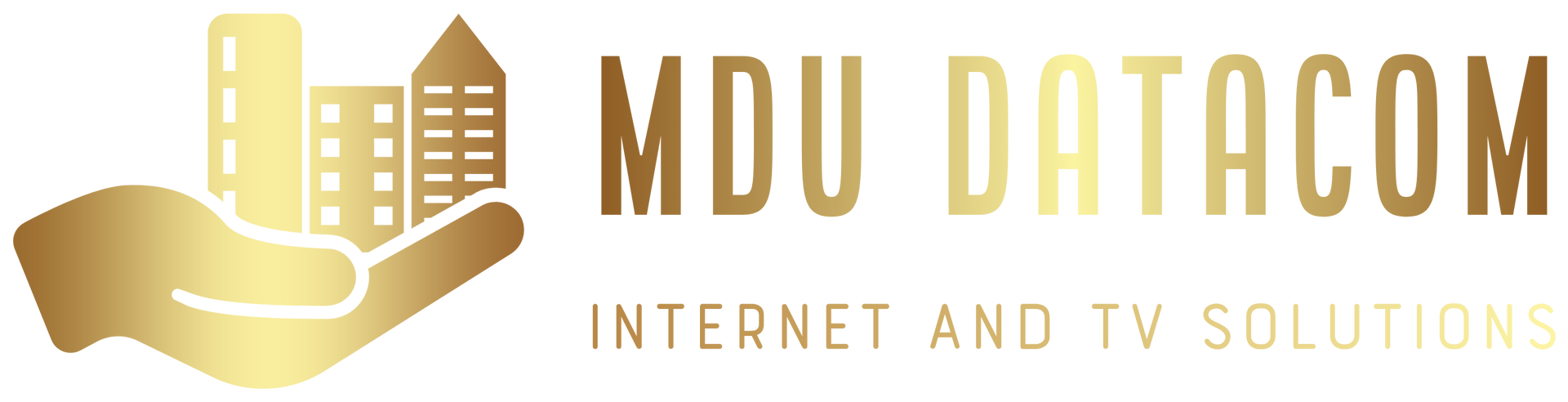Blog & News
Comprehensive Guide to Internet Security and Protecting Your Home Network
Written By: MDU Datacom
Publish Date: 07-08-2023
Table of Contents:
- Introduction
- Understanding Internet Security Threats
- Strengthening Your Home Network
- Best Practices for Internet Security
- Conclusion
Introduction
In today's digital age, the internet has become an integral part of our lives, connecting us to a world of information, communication, and entertainment. However, with the convenience of the internet also comes the need for heightened security measures to protect our personal information and home networks from cyber threats - both for consumer internet connections and bulk internet systems alike. This comprehensive guide aims to provide you with the knowledge and tools necessary to safeguard your internet experience and ensure the security of your home network.
Importance of Internet Security
Internet security is of paramount importance due to the increasing prevalence of cyberattacks and online threats. Cybercriminals are constantly devising new techniques to exploit vulnerabilities and gain unauthorized access to personal data, financial information, and sensitive documents. Without adequate protection, individuals and households can fall victim to identity theft, financial fraud, or privacy breaches. By prioritizing internet security, you can minimize these risks and enjoy a safer online experience.
Overview of Home Networks
A home network refers to the collection of devices, such as computers, smartphones, tablets, and smart home appliances, connected to a common Wi-Fi network within your residence. This network enables communication, data sharing, and internet access among these devices. However, it is crucial to recognize that each device connected to your home network can potentially serve as a gateway for cyberattacks if not adequately protected. Therefore, securing your home network is vital to safeguarding your personal information and maintaining the privacy of your digital activities.
Understanding Internet Security Threats
As we navigate the vast world of the internet, it's crucial to be aware of the various threats lurking in the digital realm. Cyberattacks, or malicious activities conducted over the internet, pose risks to our personal information and online safety. By understanding these threats, we can better protect ourselves and our home networks.
Common Types of Cyberattacks
Cyberattacks come in different forms, each with its own unique characteristics and potential dangers. Here are some common types of cyberattacks you should be familiar with:
Phishing and Social Engineering: Phishing is like a sneaky fishing expedition, but instead of fish, the attackers are after your sensitive information. They send deceptive emails, messages, or create fake websites that appear legitimate, tricking you into revealing personal details such as passwords, credit card numbers, or social security numbers. Social engineering is a tactic used by cybercriminals to manipulate individuals into providing confidential information or performing actions that may compromise their security.
Malware and Ransomware: Malware refers to malicious software designed to disrupt, damage, or gain unauthorized access to your devices or network. It can come in various forms, including viruses, worms, Trojans, or spyware. Ransomware is a specific type of malware that encrypts your files and demands a ransom in exchange for their release. Falling victim to ransomware can lead to significant data loss or financial extortion.
By understanding these common cyberattacks, you can be vigilant and take necessary precautions to protect yourself and your home network.
Key Takeaway:
Being aware of common cyberattacks such as phishing, social engineering, malware, and ransomware is essential to safeguarding your personal information and maintaining online security.
Strengthening Your Home Network
Ensuring the security of your home Wi-Fi network is essential in protecting your personal information and keeping cyber threats at bay. By implementing a few key practices, you can fortify your network defenses and enhance your online safety.
Securing Your Wi-Fi Network
One of the primary entry points for cyber attackers is an unsecured Wi-Fi network. To safeguard your home network, you should secure your Wi-Fi with a strong password. Choose a password that is unique, long, and includes a combination of letters, numbers, and special characters. Additionally, enable encryption protocols like WPA2 or WPA3 to add an extra layer of protection. By doing so, you restrict unauthorized access and keep your network safe from intruders.
Using Strong Passwords and Two-Factor Authentication
Passwords play a crucial role in safeguarding your accounts and sensitive information. Opt for strong passwords that are not easily guessable. Avoid using common phrases or personal information as passwords. Instead, create a mix of uppercase and lowercase letters, numbers, and symbols to make it more secure. Additionally, whenever available, enable two-factor authentication (2FA) for your accounts. 2FA adds an extra step of verification, typically through a text message or app, ensuring that even if your password is compromised, your account remains protected.
Keeping Software and Devices Updated
Regularly updating your software and devices is vital in maintaining their security. Software updates often include patches and fixes that address vulnerabilities and enhance security measures. Enable automatic updates whenever possible or regularly check for updates to ensure you have the latest protection against emerging threats. Similarly, keep your devices, such as computers, smartphones, and routers, updated with the latest firmware or operating system versions. By doing so, you reduce the risk of exploitation through known vulnerabilities.
Key Takeaway:
By securing your Wi-Fi network, using strong passwords and enabling two-factor authentication, and keeping your software and devices updated, you can strengthen the security of your home network and enhance protection against cyber threats.
Best Practices for Internet Security
To maintain a secure online experience, it's crucial to adopt certain best practices that protect you from potential cyber threats. By following these practices, you can minimize the risks and safeguard your personal information.
Safe Browsing Habits
When browsing the internet, it's important to exercise caution and adopt safe habits. Stick to reputable websites and be wary of clicking on suspicious links or pop-up advertisements. Avoid downloading files or software from untrustworthy sources, as they may contain malware. Regularly clear your browsing history and cache to remove any stored personal information that can be exploited.
Avoiding Suspicious Emails and Links
Emails can be a common channel for cybercriminals to deceive users and gain unauthorized access to their information. Be cautious when opening emails from unknown senders or unexpected sources. Avoid clicking on links or downloading attachments from suspicious emails, as they may lead to phishing attempts or the installation of malware. When in doubt, verify the legitimacy of the email with the sender before taking any action.
Implementing Firewalls and Antivirus Software
Firewalls act as barriers between your devices and the internet, monitoring incoming and outgoing traffic to block potential threats. Enable the built-in firewall on your computer or install a reputable firewall software for added protection. Additionally, antivirus software helps detect, prevent, and remove malicious software from your system. Install a reliable antivirus program and keep it up to date to ensure maximum defense against viruses, Trojans, and other malware.
Key Takeaway:
By adopting safe browsing habits, being cautious with suspicious emails and links, and implementing firewalls and antivirus software, you can significantly enhance your internet security and protect yourself against potential cyber threats.
Conclusion
In this comprehensive guide to internet security and protecting your home network, we have explored various aspects of online safety and discussed key measures to ensure a secure digital environment. Let's recap the essential security practices and emphasize the significance of regular monitoring and maintenance.
Recap of Key Security Measures
Throughout this guide, we have highlighted crucial security measures to safeguard your home network and personal information. These include understanding common internet security threats like phishing, social engineering, malware, and ransomware. Additionally, we discussed the importance of securing your Wi-Fi network, using strong passwords and two-factor authentication, and keeping software and devices updated. By implementing these measures, you can significantly enhance your online security.
Importance of Regular Monitoring and Maintenance
While adopting security measures is crucial, it's equally important to remain vigilant and engage in regular monitoring and maintenance. Cyber threats are continually evolving, and new vulnerabilities may arise. Therefore, staying proactive and keeping a watchful eye on your network, devices, and accounts is essential. Regularly update your antivirus software, monitor your network for any unusual activities, and promptly apply security patches and software updates. By doing so, you can effectively address emerging threats and maintain a secure online environment.
To learn more about
troubleshooting common internet connection issues, check out our latest blog here!
The Essential Guide to Troubleshooting Common Internet Connection Issues
Frequently Asked Questions (FAQs)
Contact Us
MDU Datacom
11111 Katy Freeway Houston, TX 77079
(346) 355-5528