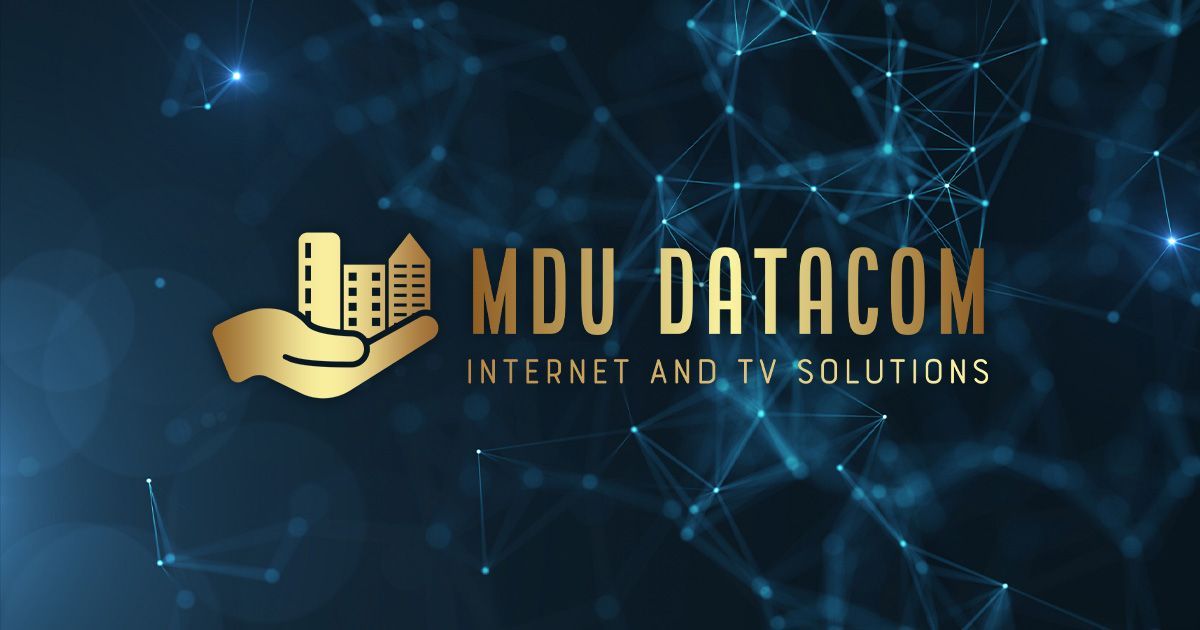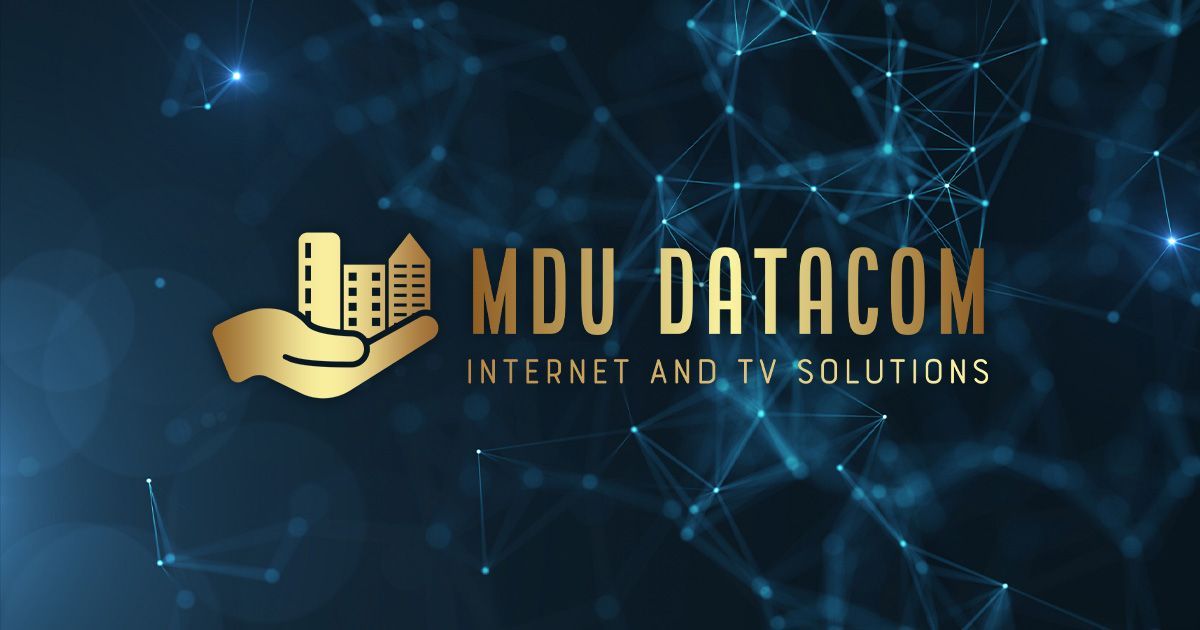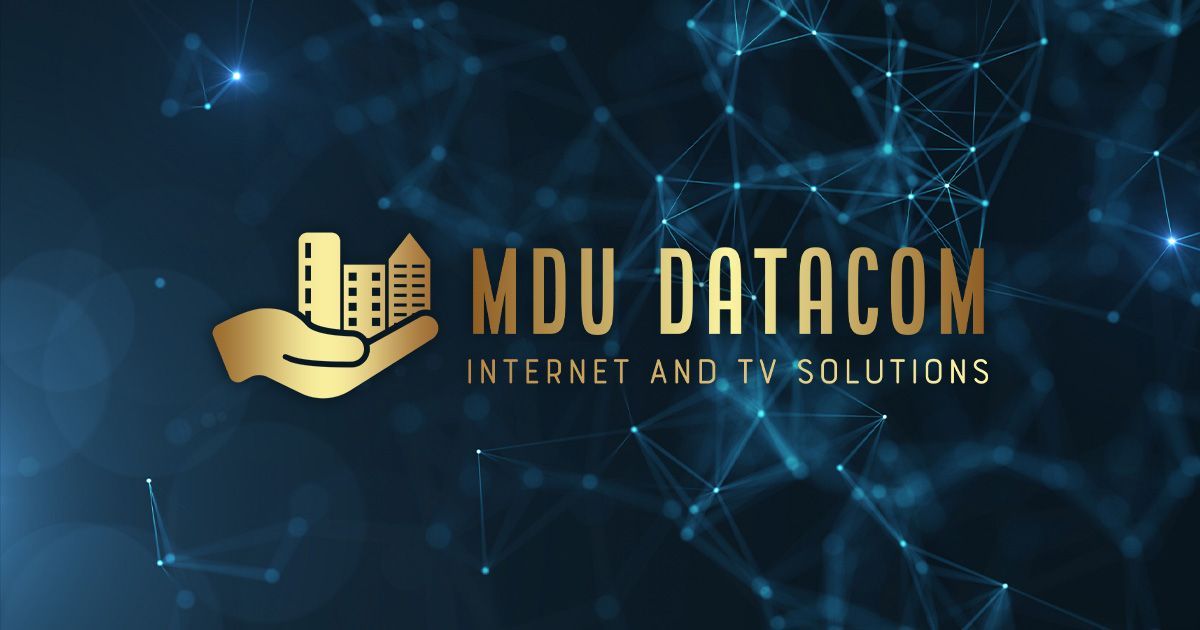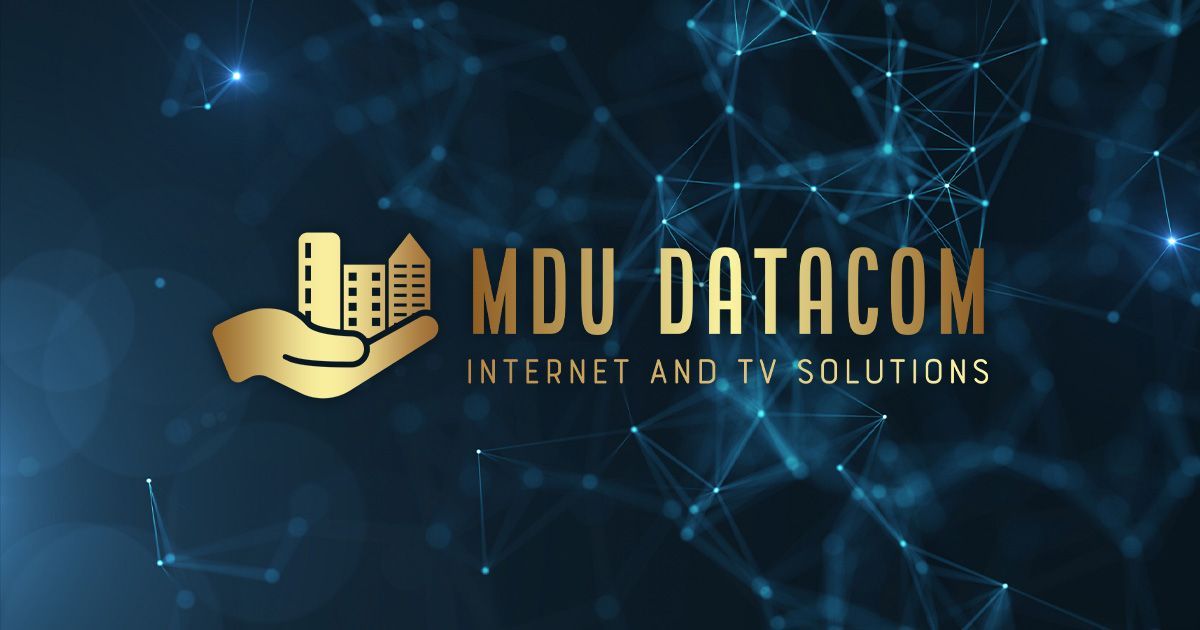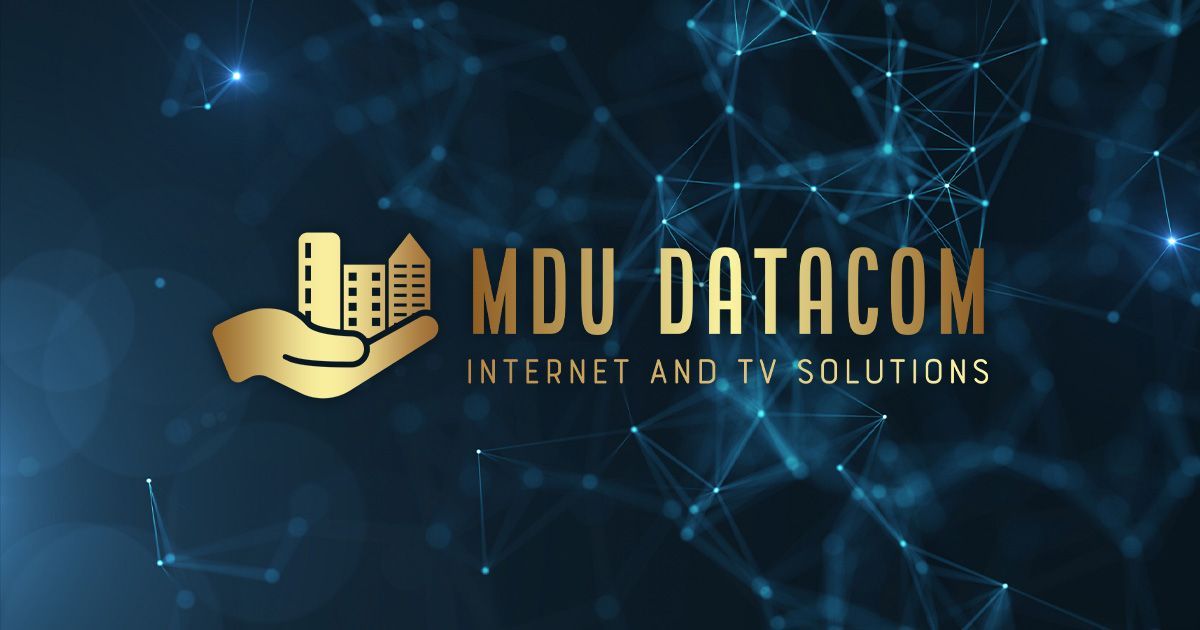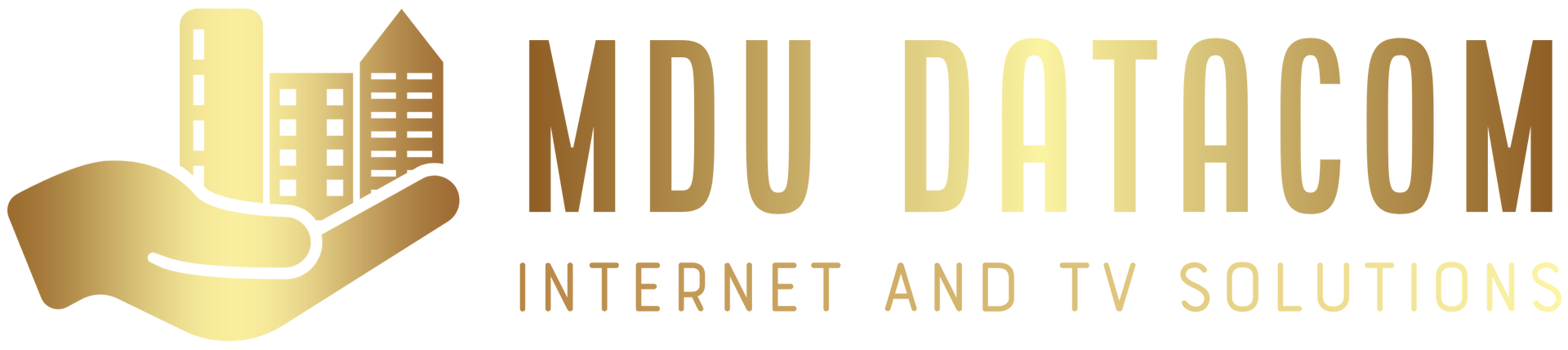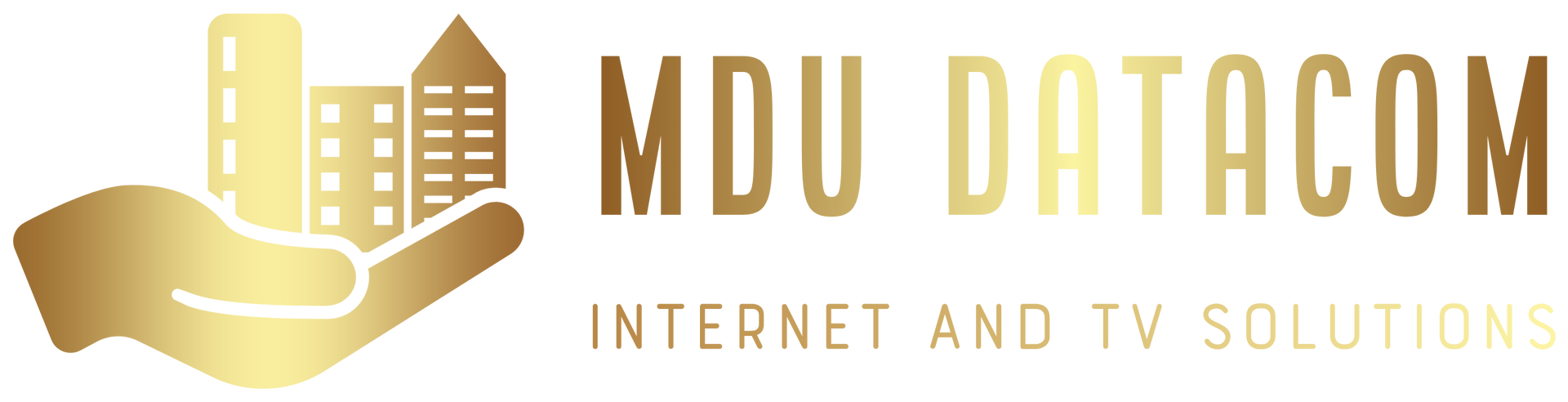Blog & News
The Ultimate Guide to Extending Wi-Fi Range and Coverage in Your Home in 2023
Home » Blog » WiFi Setup and Optimization » Extending Wi-Fi Range and Coverage
Table of Contents:
- Understanding Wi-Fi Signal
- Improving Wi-Fi Signal Strength
- Optimizing Wi-Fi Settings
- Enhancing Wi-Fi Coverage
- Troubleshooting Wi-Fi Issues
Understanding Wi-Fi Signal
Wi-Fi is the magic that lets your devices connect to the internet without any cords. But how does it work? Well, think of it like radio waves. Your router sends out these invisible signals, just like a radio station does with music. These signals are what your phone, tablet, or computer uses to access the internet.
Now, these Wi-Fi signals don't last forever. They can only travel so far, and they can be blocked by walls, floors, or even big appliances like refrigerators. That's why sometimes you have great Wi-Fi in one room but not so great in another.
To make things better, we need to know how Wi-Fi works and what affects its range. It's like understanding how a flashlight's beam can be bright close up but fade as you move farther away.
How Wi-Fi Signals Work
Wi-Fi signals are like a bunch of waves. The router makes these waves, and they spread out into the air. But they can't go through everything. If there's a wall in the way, some of the signal gets absorbed or bounces off. That's why walls can be a problem for Wi-Fi. The signals also come in different "flavors" or frequencies. Some are really fast but don't go very far, like a sports car. Others are slower but can go through walls better, like a big truck. Knowing about these flavors helps us improve our Wi-Fi.
Factors Affecting Wi-Fi Range
Ever wondered why your Wi-Fi gets weak in certain spots? Well, it's because of a bunch of things. First, the distance from your router matters. The farther you are, the weaker the signal. Second, objects in the way, like walls and furniture, can block the signal. Even different building materials affect Wi-Fi. Also, other electronic gadgets can be Wi-Fi bullies. Devices like microwaves and cordless phones use similar frequencies, and they can interfere with your Wi-Fi. Plus, lots of people using Wi-Fi at the same time can slow things down.
Identifying Wi-Fi Dead Zones
Dead zones are like the Bermuda Triangle for Wi-Fi. They're spots where you get little or no signal. Sometimes, you might notice that your video call drops or your game lags in certain areas of your home. Those are probably dead zones. Identifying these dead zones is the first step to fixing your Wi-Fi problems. It's like finding the weak spots in a suit of armor so you can reinforce them.
The Role of a Trusted Bulk Internet Service Provider
When aiming to optimize your home Wi-Fi setup in 2023, it's not just about the devices and strategies you employ within your living space; the property owner’s choice of a bulk internet service provider (like MDU Datacom) also plays a crucial role. Collaborating with a reputable MDU internet provider like MDU Datacom can significantly enhance the internet experience for residents while simplifying operations for property owners offering bulk telecom services to their tenants. With the expertise and infrastructure they bring, residents can enjoy faster and more reliable connectivity, while property owners benefit from streamlined management and support, ultimately creating a win-win scenario for all involved parties.
Key Takeaway:
Understanding Wi-Fi signals and what affects them is essential to improving your home's Wi-Fi coverage and speed.
Improving Wi-Fi Signal Strength
In our quest to enhance Wi-Fi signal strength and coverage in your home, we'll delve deeper into some effective strategies that can make a significant difference in your internet experience. You can also learn more wifi optimization tips and internet service tips here.
Placement of Your Router
The placement of your Wi-Fi router can be the make-or-break factor when it comes to signal strength. Imagine your router as a lighthouse, and your devices as ships seeking a safe harbor. For the best Wi-Fi coverage, it's crucial to position your router centrally within your home. This ensures that the signal radiates outward, covering all areas more evenly. Avoid placing the router in corners, behind furniture, or in cabinets as this can hinder signal propagation.
Elevation matters too. Elevating your router, such as placing it on a shelf, can help the signal reach a broader area. Also, keep it away from walls and large metal objects, which can block or absorb Wi-Fi signals. Essentially, you want your router to have a clear line of sight to the areas you want to cover.
Upgrading Your Router
Sometimes, the culprit behind a weak Wi-Fi signal is an outdated router. Just as technology advances, so do routers. Newer models often support the latest Wi-Fi standards, such as Wi-Fi 6, which offers faster speeds and better performance, especially in congested Wi-Fi environments with multiple devices.
If you've had your router for several years and notice a significant drop in performance, consider upgrading to a more capable model. Check with your internet service provider (ISP) to see if they offer upgraded routers or if they can recommend a compatible one for your internet plan. When you get a new router, remember to update its firmware regularly to ensure it's operating at its peak efficiency.
Using Wi-Fi Range Extenders
Wi-Fi range extenders are like Wi-Fi superheroes that can help you conquer dead zones in your home. These devices work by receiving the Wi-Fi signal from your router and then amplifying it, extending its reach to areas where the signal was previously weak or nonexistent. Think of them as Wi-Fi signal boosters strategically placed throughout your home.
Setting up a Wi-Fi range extender is usually straightforward and doesn't require advanced technical skills. Many models come with simple plug-and-play designs. Once installed, they can effectively cover those far-flung corners, upper floors, or outdoor spaces where your main router's signal struggled to reach.
Key Takeaway:
Enhancing Wi-Fi signal strength involves not only understanding how signals propagate but also optimizing the placement of your router, considering an upgrade if needed, and strategically deploying Wi-Fi range extenders to banish Wi-Fi dead zones, resulting in a more robust and reliable wireless network.
Optimizing Wi-Fi Settings
To maximize the potential of your Wi-Fi network, it's essential to explore and optimize various settings. This section will delve into the finer details of Wi-Fi optimization, ensuring that your internet connection operates at its best.
Choosing the Right Wi-Fi Channel
Think of Wi-Fi channels as lanes on a busy highway, and your router as a vehicle trying to navigate through it. Sometimes, many routers in your vicinity may be using the same channel, causing traffic jams and reducing your Wi-Fi speed. You can address this issue by accessing your router's settings and selecting a less crowded channel. By doing this, you allow your Wi-Fi signals to flow smoothly, even in neighborhoods with numerous Wi-Fi networks. Finding the right channel can make a significant difference in the quality of your connection.
Moreover, it's worth noting that the 2.4 GHz and 5 GHz bands offer different advantages. The 2.4 GHz band has better range but can be more congested, while the 5 GHz band provides faster speeds but over a shorter distance. Depending on your specific needs, you can choose the band that suits your home's layout and device requirements best.
Setting up Quality of Service (QoS)
Quality of Service (QoS) is like a traffic cop for your Wi-Fi network, ensuring that different types of traffic receive appropriate attention. It's particularly useful in busy households with various devices competing for bandwidth. By configuring QoS settings in your router, you can prioritize certain activities over others.
For instance, you can assign high priority to video conferencing or online gaming traffic to ensure a smooth and lag-free experience. Meanwhile, less time-sensitive activities like software updates or file downloads can be given lower priority. This way, QoS helps prevent one device from monopolizing your bandwidth and causing slowdowns for others. Setting up QoS may require a bit of initial configuration, but it can significantly enhance your overall Wi-Fi experience.
Managing Bandwidth-Hungry Devices
Not all devices in your home have the same appetite for Wi-Fi bandwidth. Some, like smart thermostats or Wi-Fi-connected light bulbs, consume very little data. Conversely, devices such as gaming consoles, 4K streaming devices, or computers downloading large files can be bandwidth-hungry, potentially causing congestion and slowdowns on your network.
To optimize your Wi-Fi network, consider managing these bandwidth-hungry devices. One way to do this is by setting bandwidth limits or schedules for specific devices. For example, you can restrict the download speed of non-essential devices during peak usage hours and allocate more bandwidth to critical activities. Many modern routers provide user-friendly interfaces to accomplish these tasks, making it easier than ever to maintain a harmonious balance of Wi-Fi resources.
By fine-tuning these settings, you can ensure a smoother and more efficient Wi-Fi experience for all your connected devices.
Key Takeaway:
Optimizing Wi-Fi settings involves choosing the right Wi-Fi channel to reduce interference, setting up Quality of Service (QoS) to prioritize important activities, and managing bandwidth-hungry devices. These steps collectively contribute to a more efficient and reliable Wi-Fi network in your home.
Enhancing Wi-Fi Coverage
Improving your Wi-Fi coverage is essential for ensuring a strong signal throughout your home. In this section, we'll explore advanced techniques to expand and optimize your Wi-Fi coverage.
Using Mesh Wi-Fi Systems
Mesh Wi-Fi systems are like a team of Wi-Fi boosters working together to provide seamless coverage. Instead of relying on a single router, these systems consist of multiple interconnected devices called nodes. They communicate with each other to create a network that blankets your home with strong and consistent Wi-Fi.
Setting up a mesh Wi-Fi system is usually user-friendly. You strategically place the nodes throughout your home, and they automatically configure themselves for the best coverage. Mesh systems are particularly effective in large homes or those with challenging layouts where a single router might struggle to provide coverage to all areas.
Installing Access Points
Access points are like Wi-Fi signal extenders but more powerful and versatile. They're typically used in larger spaces, such as businesses or multi-story homes. Access points connect directly to your router through Ethernet cables, creating additional Wi-Fi hotspots.
The advantage of access points is that they don't rely on wireless connections between devices, making them faster and more stable. They're excellent for areas with high device density or where maintaining high-speed connections is critical, such as home offices or entertainment centers. While installing access points may require some network know-how, they can significantly enhance your Wi-Fi coverage and performance.
Extending Wi-Fi Outdoors
Wi-Fi isn't just for indoor use. If you have a backyard, patio, or garden, you might want to extend your Wi-Fi coverage outdoors as well. This can be especially handy for streaming music by the pool or working from a backyard office.
To extend Wi-Fi outdoors, you can use outdoor-rated access points or mesh nodes designed to withstand the elements.
Proper router placement is essential to ensure that your outdoor spaces receive a strong Wi-Fi signal. Additionally, consider network security, as extending Wi-Fi outdoors may increase the vulnerability of your network to unauthorized access.
Key Takeaway:
Enhancing Wi-Fi coverage involves utilizing mesh Wi-Fi systems, installing access points for large spaces, and extending Wi-Fi outdoors when needed. These advanced techniques can help ensure a robust Wi-Fi signal in every corner of your home, both indoors and outdoors.
Troubleshooting Wi-Fi Issues
In this final section, we'll address common Wi-Fi problems and how to troubleshoot them, ensuring your Wi-Fi network remains reliable.
Diagnosing Common Wi-Fi Problems
Wi-Fi issues can be frustrating, but many of them have straightforward solutions. Common problems include slow speeds, frequent disconnections, or dead zones. To diagnose these issues, start by checking the basics. Ensure your router is powered on, all cables are connected properly, and there are no physical obstructions. If problems persist, use built-in router diagnostic tools or apps to identify specific issues.
Interference from neighboring networks can also cause problems. Try changing your Wi-Fi channel to reduce interference. In cases of severe interference, consider using a 5 GHz band if your router supports it.
Firmware and Software Updates
Like any electronic device, your router may benefit from firmware updates. Manufacturers release these updates to improve performance, security, and compatibility. Check your router's settings or the manufacturer's website regularly for available updates. Keeping your router's firmware up to date can resolve many issues and enhance its overall performance.
Additionally, ensure that the devices you connect to your Wi-Fi network have updated Wi-Fi drivers and software. Outdated drivers can lead to connectivity problems, so it's a good practice to keep everything current.
Seeking Professional Help
If you've tried all the troubleshooting steps and still encounter persistent Wi-Fi problems, it may be time to seek professional assistance. Contact your internet service provider (ISP) for support, as they can diagnose and address issues related to your internet connection. Sometimes, the issue may lie beyond your control, such as a problem with the ISP's infrastructure or a faulty modem.
Alternatively, consider consulting with a professional network technician or IT expert who can analyze your network setup and suggest advanced solutions tailored to your specific needs.
Key Takeaway:
Troubleshooting Wi-Fi issues involves diagnosing common problems, keeping router firmware and device software up to date, and seeking professional help when problems persist. By addressing these issues systematically, you can maintain a stable and reliable Wi-Fi connection in your home.
Frequently Asked Questions (FAQs)
Contact Us
MDU Datacom
11111 Katy Freeway Houston, TX 77079
(346) 355-5528